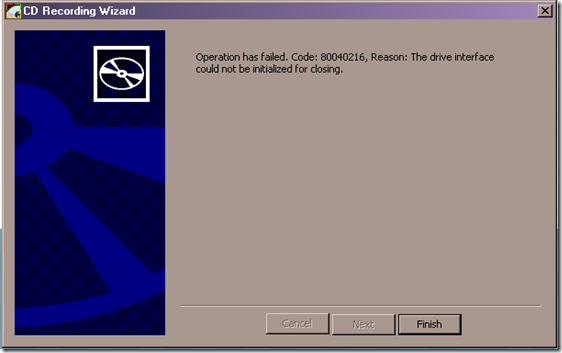Problem: You have an *.iso file on your windows xp computer and you need to burn it to a cd so you can use the cd like a normal software cd. Windows XP doesn’t let you do this so how do you do it?
Solution: Download this mini app, install it, then right click on your .iso file and click on “copy iso to cd†from the menu. Follow the basic steps the app gives you and your done. Then donate a couple bucks from your paypal account to the guy who made the app.
Note: If you get this message on your screen while burning the cd:
Don’t get mad at me for recommending crap software…. and try to get your money back from the dude.
.