I had Google Inbox pinned to my Windows 8.1 taskbar… today I had to remove it because Inbox wasn’t showing properly… I had a nightmare getting Inbox pinned to my taskbar again. I finally figured it out and here is what it looks like now:

I was searching for: pin chrome tab to taskbar, add to taskbar missing, chrome save shortcut to desktop… all of these sites had techniques that were not working.
Solution: The trick is to :
1: Save the shortcut to your desktop
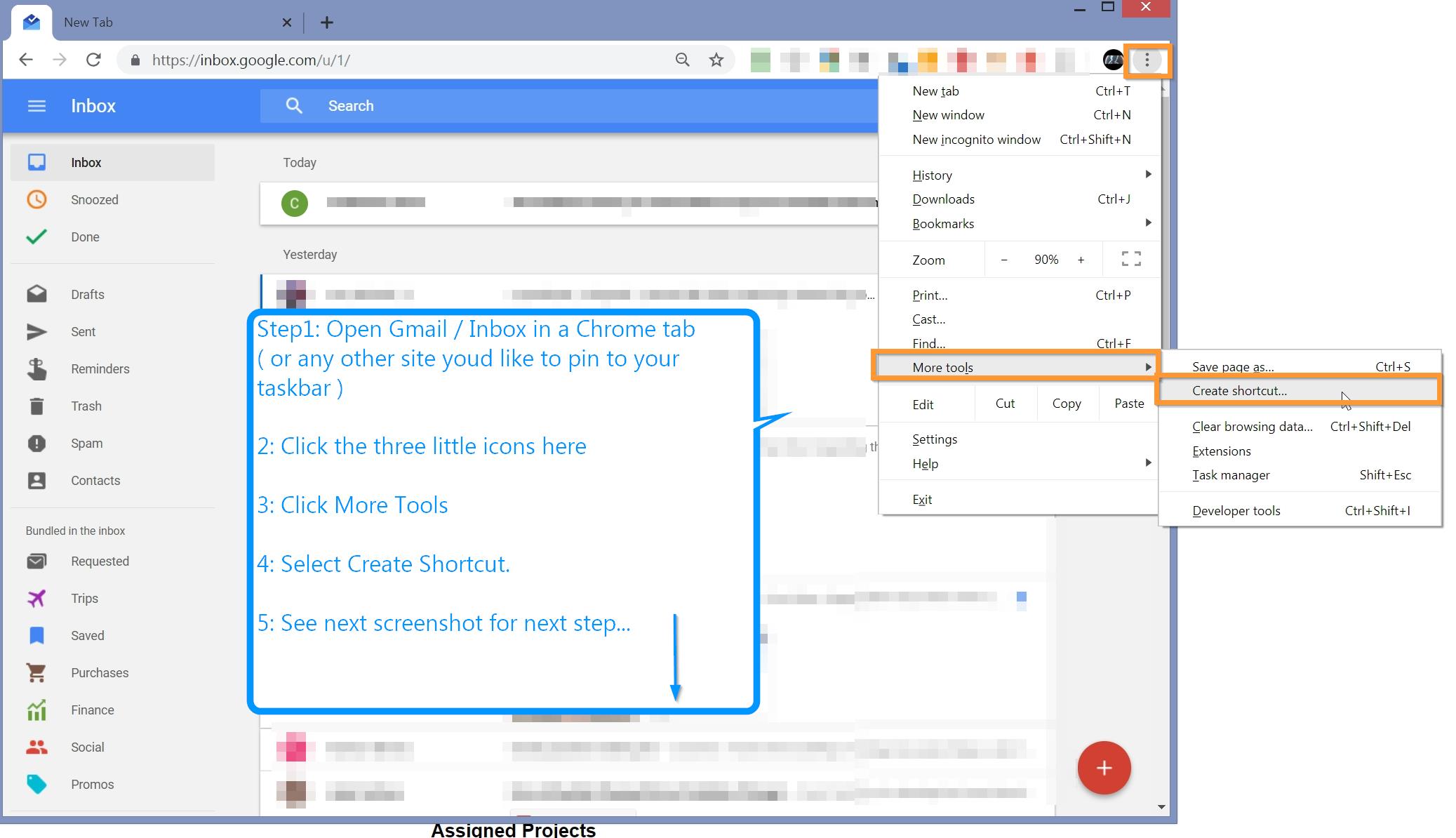
2: Go to desktop and right click on the new shortcut and select “Pin to Taskbar”

3: Drag the item to the correct position on your taskbar. Done Johnson.

